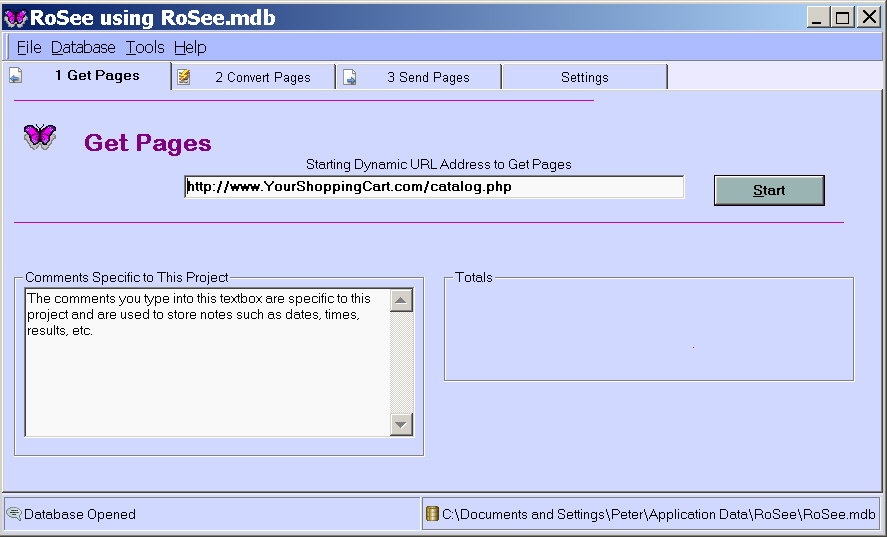RoSEE 2.0.14
Free Trial Version
Publisher Description
RoSee converts dynamic web pages to HTML, thus allowing the search engines to index and use them. No more wasted web content. RoSee can convert from one to over a hundred thousand dynamic web pages to HTML, with the simple click of a button.
Search Engines do not give dynamic web pages much import, and rarely visit them, because they are easy to duplicate or fake. These wasted web pages seldom appear in Search Engine top listings, if at all. Until RoSee, there has only been a partial solution; using complex server-installed modules beyond the range of 99.9% of web masters, which offer nothing to help the readability of the resulting URL. RoSee is simple-to-use, quick-to-setup, easy-to-understand and the program installs on any web master's personal computer that runs Windows.
Cyber-Robotics' RoSee will change the face of the Internet by turning wasted content into visible pages for the search engines.
About RoSEE
RoSEE is a free trial software published in the Ecommerce list of programs, part of Web Development.
This Ecommerce program is available in English. It was last updated on 22 April, 2024. RoSEE is compatible with the following operating systems: Windows, Windows-mobile.
The company that develops RoSEE is Cyber-Robotics, Inc.. The latest version released by its developer is 2.0.14. This version was rated by 2 users of our site and has an average rating of 5.0.
The download we have available for RoSEE has a file size of 16.78 MB. Just click the green Download button above to start the downloading process. The program is listed on our website since 2007-08-01 and was downloaded 439 times. We have already checked if the download link is safe, however for your own protection we recommend that you scan the downloaded software with your antivirus. Your antivirus may detect the RoSEE as malware if the download link is broken.
How to install RoSEE on your Windows device:
- Click on the Download button on our website. This will start the download from the website of the developer.
- Once the RoSEE is downloaded click on it to start the setup process (assuming you are on a desktop computer).
- When the installation is finished you should be able to see and run the program.